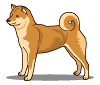HP G-Series Laptops | Last updated 11/21/2025. |
 Around 2020 I got into fixing up old computers to make a little money, and one of the laptops I worked on the most was models in the HP G-series, especially the G60. These older laptops are pretty common to find going cheap on sites like eBay, so I would usually be able to find a deal on one. Plus, the main reason I’d get these specifically was because always getting the same model meant I could have a stockpile of spare parts from dead machines whenever I needed to fix one up. That’s much better than paying a high price for a single part off eBay every time I needed one for a different computer, and also it meant any laptops I got which turned out to have problems wouldn’t go completely to waste.
Around 2020 I got into fixing up old computers to make a little money, and one of the laptops I worked on the most was models in the HP G-series, especially the G60. These older laptops are pretty common to find going cheap on sites like eBay, so I would usually be able to find a deal on one. Plus, the main reason I’d get these specifically was because always getting the same model meant I could have a stockpile of spare parts from dead machines whenever I needed to fix one up. That’s much better than paying a high price for a single part off eBay every time I needed one for a different computer, and also it meant any laptops I got which turned out to have problems wouldn’t go completely to waste.There’s a few different models in this lineup which makes it pretty interesting to me. The most common one is the HP G60, which is the ordinary and boring 15.6” 16:9 laptop. But then you have others like the smaller HP G50 with a 15” 16:10 LCD, the HP G61 with a 15.6” 16:10 display, and the massive HP G70 and G71 with 17” and 17.3” displays in 16:10 and 16:9 respectively. They all looked similar, use a lot of the same parts and even had the same motherboard and features, just varying on the screen size and overall size of the laptop. The HP G60 also had an early version with a bigger 16” screen, which looks really nice with thinner bezels. But I guess that was too expensive for HP and they decided to downgrade it later on.





 There were also G-series variants featuring AMD CPUs. I never looked very much at those since they weren’t as upgradable and were less reliable with dedicated GeForce 8200M graphics that like to die. That wasn’t helped by the cooling solution, which HP didn’t upgrade at all for this variant even though the AMD CPUs run much hotter than the Intel version and it also has to cool the dedicated graphics chip too! The one HP G60 I got with an AMD motherboard and Turion X2 RM-75 CPU idled at 90+ degrees Celsius even after cleaning it up and putting on fresh thermal paste. I didn’t want to sell computers with such a terrible cooling situation, so I always avoided these ones.
There were also G-series variants featuring AMD CPUs. I never looked very much at those since they weren’t as upgradable and were less reliable with dedicated GeForce 8200M graphics that like to die. That wasn’t helped by the cooling solution, which HP didn’t upgrade at all for this variant even though the AMD CPUs run much hotter than the Intel version and it also has to cool the dedicated graphics chip too! The one HP G60 I got with an AMD motherboard and Turion X2 RM-75 CPU idled at 90+ degrees Celsius even after cleaning it up and putting on fresh thermal paste. I didn’t want to sell computers with such a terrible cooling situation, so I always avoided these ones.If that’s not enough variants for you, Compaq (owned by HP by this point) had their own entire lineup of the same exact laptops, just with lower-end CPUs than the HP counterpart and missing the webcam, SD card reader, and HDMI port. The 15.6” CQ60 is again the most common and the only type I ever had but there were also all the same size ranges with this brand too. They also had both AMD and Intel versions. I never had an AMD one of the Compaqs but the Intel versions came with a Celeron 900 CPU, which only has one core so it would have been a lot worse than the Pentium Dual-Cores in the HP ones. Just look at the Cinebench score! At least back then you could have downgraded to Windows XP if you weren’t getting great performance out of it with the latest Windows versions.
|
I didn't benchmark the AMD one because it was running too hot already but it would probably go in between the T3400 and the Celeron 900 if I had to guess.
For me, the middling to low end CPUs in all these models made them cheap nowadays and a good starting point for upgrades. Also, the 3GB RAM these had meant there was always one 2GB DDR2 module, which meant I only needed to buy half as many 4GB DDR2 kits to upgrade them. I think you can also do 8GB, but the problem is that 4GB DDR2 modules are much more expensive so I never did that.As for the CPUs you can upgrade to, it all depended on the chipset the laptop came with. There were two different chipsets that HP used in the Intel G-series, the Intel GL40 and GM45. The important detail here is the GM45 chipset supports a 1066MHz FSB but the GL40 does not. It was always sort of a gamble, since it seems pretty random which one the laptop will actually have and I never really knew what I bought until I got my paws on it. I noticed the oldest ones (with the earlier style Pentium badge) tended to have GM45 chipsets while the later ones usually had GL40, but it’s still hard to tell just by looking at one of these laptops. All the lower end Compaqs I had only had the GL40 chipset though, unsurprisingly.
So once I knew which one of those chipsets I was working with I would put in the Core 2 Duo T8300 if it was GL40, or the Core 2 Duo P8800 if it was GM45. For GM45 there is also the T9550, which is faster than the P8800, but after finding out about the P8800 I always went with that one since it uses less power (25W) while being almost as fast at around the same price. These aren’t the fastest available CPUs for the platform either but the top end ones were usually much more expensive. The bottom line for choosing a CPU for your laptop is you need to double-check all the specs of the CPU, since the FSB and even socket type it requires just isn’t obvious from the naming scheme. Different CPUs in the same range can have different specs or might not even be the same socket sometimes! Doing the CPU upgrade is a little annoying on these, since it requires an almost complete disassembly of the laptop. That isn’t too uncommon though with laptops and after upgrading a few of them I can take one apart and reassemble it fairly quickly. The longest part of the whole process is always cleaning up all the dust that has built up inside over the years.
|
For other upgrades I’d throw in a cheap SSD, get the RAM to 4GB and replace the battery if it needed it. A lot of the batteries were completely dead but some of them still worked okay surprisingly! Unfortunately when the battery needs to be replaced, the only real option is to get a cheap and low-quality aftermarket one from eBay since HP doesn’t even sell them anymore (and if they did it would probably cost more than two of these laptops put together). I also got some used extended batteries at one point which had more cells and stuck out of the bottom of the laptop. Those were pretty nice since the working ones still lasted a long time, and I was surprised they even made them for this basic laptop at all.
 The upgrades took a system that was pretty terrible at this point (especially for the Compaqs) and turned it into something actually usable and still better than those low end HP Stream laptops and chromebooks at Walmart. It was always cool to see them turn around like that and become something nice again. I eventually decided to stop getting them though since after a few years they started getting harder to sell, especially with Windows 10 going out of support. Plus, the prices for the base laptops and parts have stayed about the same since they can’t really get any lower than they already were or the seller would just lose money selling this stuff on eBay.
The upgrades took a system that was pretty terrible at this point (especially for the Compaqs) and turned it into something actually usable and still better than those low end HP Stream laptops and chromebooks at Walmart. It was always cool to see them turn around like that and become something nice again. I eventually decided to stop getting them though since after a few years they started getting harder to sell, especially with Windows 10 going out of support. Plus, the prices for the base laptops and parts have stayed about the same since they can’t really get any lower than they already were or the seller would just lose money selling this stuff on eBay.There was also one serious problem with these HP G-series laptops that made a lot of them completely unusable. For some reason, with two RAM sticks installed, sometimes the laptop would just power down and reboot randomly while using it. It seems to be a motherboard problem so whenever it happened the whole laptop basically became spare parts. It always works fine with just one RAM module, but the laptop isn’t very usable like that and I wouldn’t sell one with a known issue either. The worst thing about this type of problem is there’s no way to tell if a laptop has it or not from pictures, since even with the issue it still manages to at least POST and work fine in the BIOS which is all the testing most sellers do. So like with the chipsets, it’s always a complete gamble. Even though I like the G-series I wouldn’t really recommend going to buy one now even for a low price unless you can be sure it’s been tested well.
In the end I never really made that much money from selling these, but I still had a lot of fun putting them together and figuring out all their quirks, and that's what counts.